Spacehub
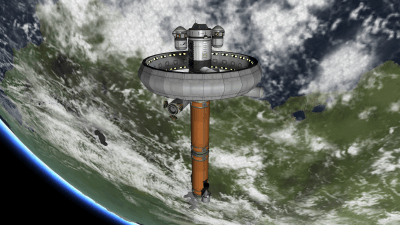
Spacehub is an mqtt broker using mosquitto and hosted on Yoshi.
Connection & Authentication
It is available using TLS at spacehub.somakeit.org.uk on port 1883.
Authentication is by one of two methods:
- Use your So Make It username and password (the same one you use to log in to this wiki).
- With an application username and password, get a yoshi administrator to give you one. If unsure, ask Bracken.
For example, Linux users may install the mosquuitto-clients package and run this:
mosquitto_sub -h spacehub.somakeit.org.uk --capath /etc/ssl/certs/ -t test -u <your_user_name> -P <your_password>
Websockets
You can also connect over websockets on spacehub.somakeit.org.uk on port 9002 using tls encryption too. This means you can use online tools like Freeboard to connect so spacehub.
Topics
Currently most all topics are readable and writable by everyone, with one exception; anything starting with "confidential", you will need to request a special application password to read or write in there. I use this for private things such as events like members using their NFC tag to open the door.
Try to keep things organised, here's a schema we can start out with, add to it as you need:
somakeit/space/main_room/temperature
/workshop/temperature
/power/main_room_ring/usage
lighting/usage
test/anything/goes/in/here
confidential/somakeit/space/main_door/scans
Try not to tramp on other people's data and crash their applications, it's read/write all over for now and it would be nice to keep it that way.
We can make more private topics, or make users read only or weite only for certain topics if we need to.
Technical
Status
Spacehub has a Giraph dashboard.
TLS
Spacehub uses a TLS certificate from letsencrypt.
Auth Plugin
Spacehub uses an auth plugin to check credentials with the Members Area. The README file in that plugin explains how to add application passwords and how to set topic acl. If unsure, ask Bracken.