Shrimping.Christmas Tree Lights
Wiring
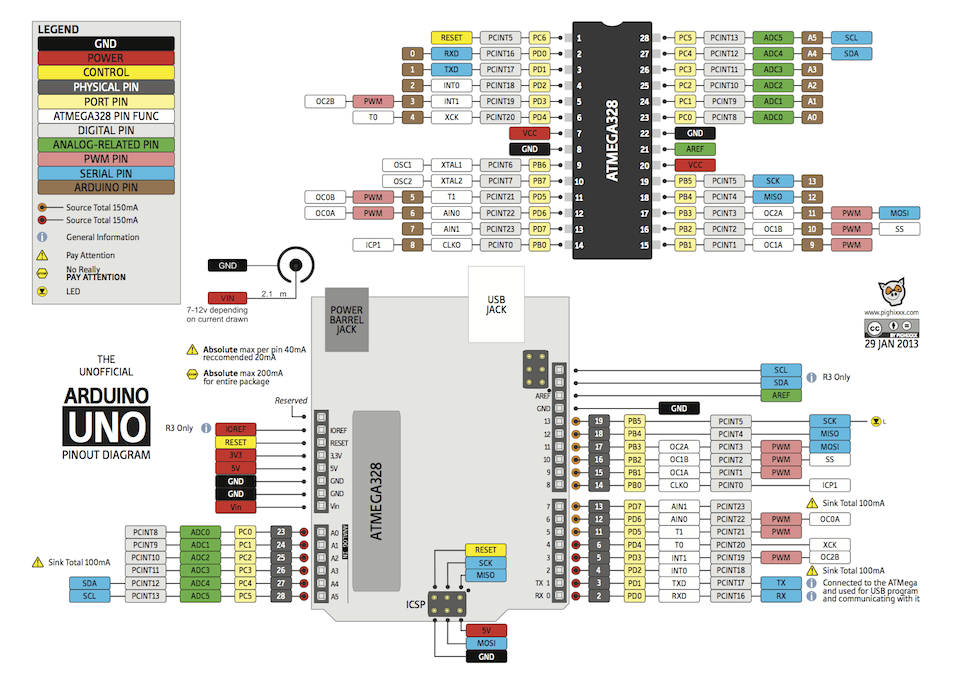
- Wire the Positive (+) from the power supply (red) to a 5V Pin on the Arduino/shrimp and to the Red wire on the first LED.
- Wire the Negative (-) from the power supply (black) to a GND Pin on the Arduino/shrimp and to the Blue wire on the first LED.
- Wire the Green wire from the first LED to pin PB5/SCK on your Arduino/shrimp.
- Wire the White wire from the first LED to pin PB3/MOSI on your Arduino/shrimp.
connecting to a PC with Arduino
You will need to disconnect the positive wire from the power supply while the Arduino when it is plugged into your USB port.
connecting to a PC with shrimp
Leave 5V unconnected from the USB adapter, you can power the shrimp and the lights from the power supply when programming
Programming
- Download the Arduino IDE and install it.
- Download the FastSPI_20121014 FastSPI library and install that into your arduino IDE.
- Open the Arduino IDE, press Sketch > Import Library > Add Library... and select the FastSPI zip file.
- Get the ChristmasLights source code (download the zip or clone with git).
- Open the ChristmasLights.ino file with the ArduinoIDE.
- Read the configuration.h file and change things like the number of LEDs you have.
- Press upload.
This article is issued from Old-wiki. The text is licensed under Creative Commons - Attribution - Sharealike. Additional terms may apply for the media files.