Flexystruder Lulzbot Taz4
Info
| Flexystruder Lulzbot Taz4 | ||
|---|---|---|
| [[Image:{{#arraymap:Taz.JPG}}|295px]] | ||
| Tool Stats | ||
| Type | 3D Printer | |
| Make | Lulzbot | |
| Location | ||
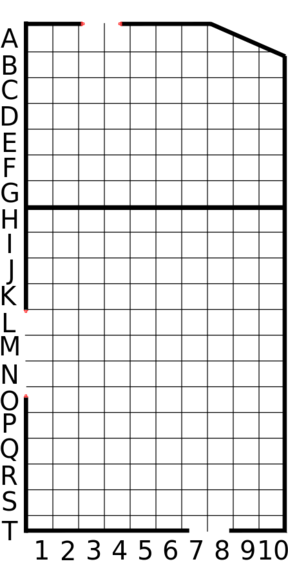 | ||
| Needs Induction? | ||
| No | ||
| Ownership | ||
| Status | Ok | |
| Owned by | So Make It | |
Overview
This printer is setup to print with flexible media, such as Ninjaflex
How to Use
How To Print
Config
- Check the bed is clean. It does not requires ABS juice and this SHOULD NOT be used.
- Turn on the Power Supply connected to the printer and the printer electronics, that's 2 switches.
- You may want to pre-heat the printer now. The menu system is operated by pressing and rotating the wheel, you want Click -> Prepare -> Preheat ABS (or PLA).
- Generate a toolpath using Cura Once Cura is installed load the configuration file
- Put your *.gcode toolpath file on an SD card and load it into the left side of the LCD display, there is an SD card provided.
- Clear any extrudate from the stainless steel nozzle.
- Click -> Print from SD -> Your_File.gcode.
Flexystruder Cura Settings
The printer uses the Taz4 profile in cura. Do not update the firmware. The nozzle size is .35mm Print speed for ninjaflex is 30mm/s, retraction 30mm/s, 1mm.
Now sit back and enjoy your print. Turn the power supply and printer off when you are done.
If you need to stop Taz
- Click -> Stop Print.
- Click -> Prepare -> Cooldown.
- Click -> Prepare -> Disable Steppers. Then pull the bed forward by hand.
If you are unsure, just turn the Power Supply off and look for someone who can help. Don't leave the hot nozzle touching the bed if you can avoid it.
Maintenance
The bed levelling .GCODE is in this repository: https://github.com/so-make-it/Lulzbot-TAZ-3D-Printer
The operation manual is available here: http://download.lulzbot.com/TAZ/3.0/documentation/2013Q4/LulzBot_TAZ_3.0-User_Manual-ebook.pdf
Machine specifications
Printing
Physical Dimensions
Overall Dimensions: 680mm x 520mm x 515mm (26.8in x 20.5in x 20.3in)
Weight: 11kg (24.25lbs)
Electrical
Power Requirements: 100 - 240 VAC
Temperature: Maximum operating temperature (Extruder), 300C
Temperature: Maximum operating temperature (Heated Bed), 110C
Further information including instructions can be found on the LulzBot website here