3D Printer - Metric Cerberus Delta Bot
| 3D Printer - Metric Cerberus Delta Bot | ||
|---|---|---|
| [[Image:{{#arraymap:Cerberus.JPG}}|295px]] | ||
| Tool Stats | ||
| Type | {{{Type}}} | |
| Make | {{{Make}}} | |
| Location | ||
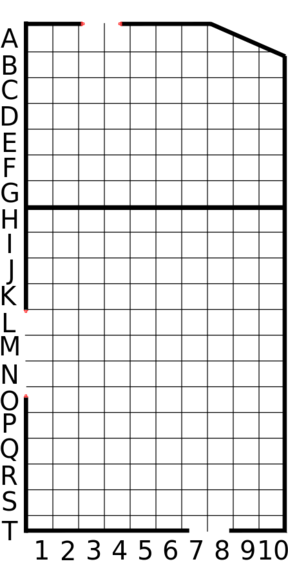 | ||
| Needs Induction? | ||
| No | ||
| Ownership | ||
| Status | {{{Status}}} | |
| Owned by | So Make It | |
Overview
This printer was the result of this project. It is a "Delta" style 3D Printer, other oddities are that it uses spectra line to drive the A, B and C carriages, it has a bowden extruder, and it uses Force Sensing Resistors to level the bed in firmware by probing. Cerberus is easy to use, quite tall and by far the fastest printer in the space, however it is limited to printing in PLA only.
How to Use
- Generate a toolpath using one of these configurations in Slic3r
- Fast PLA - Fast printing, coarse quality.
- Fine PLA - Fine quality, longer print time.
- Spiral PLA - Single continuous perimeter with no infill.
- Turn on the ATX Power Supply connected to the printer, Cerberus may hiss at you, this is normal.
- Put your *.gcode toolpath file on an SD card and load it into the left side of the LCD display, there is an SD card provided.
- The three FSRs under the glass disk are connected to the bed temperature sensor, there is no heated bed. Make sure that the "temperature" goes up by about 20C when you press firmly on the bed. If it does not, adjust the FSRs position until things are working better.
- Clear any extrudate from the brass nozzle.
- The menu system is operated by pressing and rotating the wheel, print by Click -> Print from SD -> Your_File.gcode.
(right click -> Save link as...) Once Slic3r is installed load the configuration file with File -> Load config, then add your model in STL format, change any setting you might like to, then click export gcode.
Now sit back and enjoy your print. There is no need to pre-heat, Cerberus starts up very fast. Turn the power supply off when you are done.
If you need to stop Cerberus
- Click -> Stop Print.
- Click -> Prepare -> Cooldown.
- Click -> Prepare -> Auto Home.
If you are unsure, just turn the Power Supply off and look for Mark or Bracken.
Maintenance
The printer uses a fork of marlin by Beanz for the FSRs, currently it is kept, with the config that was used, in this repository: https://github.com/somakeit/Marlin4Cerberus
The Slic3r configurations above are in this repository: https://github.com/somakeit/Config4Cerberus
There is a monthly maintenance check-list printed in the space, source is here: https://github.com/somakeit/operations/blob/master/Printer%20Service%20Schedules/Metric%20Cerberus%20Service%20Schedule.ods
Machine specifications
Printing
Print Surface: Toughened Glass with 3M Scotch Blue Painters Masking Tape
Print Area: Cylindrical, 125mm radius, 550mm height at centre, less to the side.
Print Volume: Big.
Top Print Speed: 130mm/sec ish.
Print Tolerance: Tolerant.
Layer Thickness: Say 20 to 350 microns.
Supported Materials: PLA
Usable Filament Sizes: standard 1.75mm
Physical Dimensions
Overall Dimensions: Less than a desk.
Weight: 5KG ish
Electrical
Power Requirements: 12V DC, 50W (30W normal running).
Temperature: Maximum operating temperature (Extruder), 240C
Temperature: Maximum operating temperature (Heated Bed), room temperature